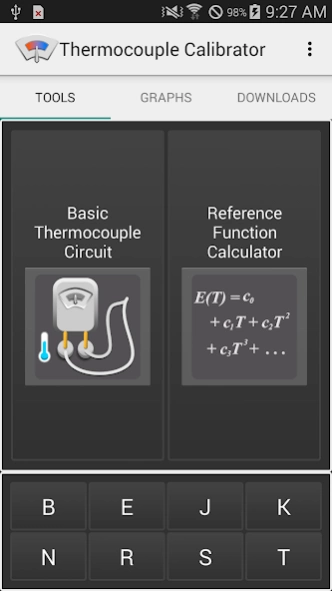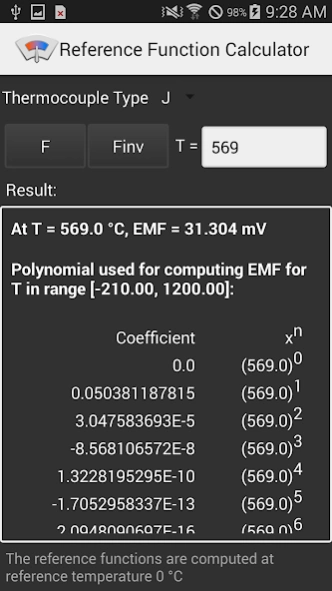Thermocouple Calibrator 1.0
Free Version
Publisher Description
Thermocouple Calibrator - A tool for conversion between voltage and temperature
Targeted user groups: Students, Scientists and Engineers
The primary functions of this app are:
1. To calibrate for the measuring junction temperature of a basic thermocouple circuit based on the reference junction temperature and the voltmeter measurement provided by the user;
2. To compute the reference function and its inverse for a specific thermocouple type*, using input value provided by the user. The exact working of the computation is displayed;
3. To display the graphs of the reference functions and the Seebeck coefficients of the thermocouple types*;
4. To provide various implementations of the reference function computation. Currently available in C, Java and Python, these packages are downloadable on the app's website, and the source codes within each package are viewable in a browser;
The app also provides the following subsidiary functionalities:
5. Online access to the database of reference functions implemented by this app;
6. A quick reference on the basic properties of each thermocouple type, including their chemical compositions, effective temperature ranges and recommended uses.
Licenses: Apache 2.0
The source code of this project may be downloaded at:
https://github.com/RStarTec/Thermocouple-calibrator
*The data on the thermocouple types are provided by the NIST SRD60 database.
About Thermocouple Calibrator
Thermocouple Calibrator is a free app for Android published in the System Maintenance list of apps, part of System Utilities.
The company that develops Thermocouple Calibrator is AHui. The latest version released by its developer is 1.0.
To install Thermocouple Calibrator on your Android device, just click the green Continue To App button above to start the installation process. The app is listed on our website since 2015-09-25 and was downloaded 9 times. We have already checked if the download link is safe, however for your own protection we recommend that you scan the downloaded app with your antivirus. Your antivirus may detect the Thermocouple Calibrator as malware as malware if the download link to com.rstar.mobile.thermocouple is broken.
How to install Thermocouple Calibrator on your Android device:
- Click on the Continue To App button on our website. This will redirect you to Google Play.
- Once the Thermocouple Calibrator is shown in the Google Play listing of your Android device, you can start its download and installation. Tap on the Install button located below the search bar and to the right of the app icon.
- A pop-up window with the permissions required by Thermocouple Calibrator will be shown. Click on Accept to continue the process.
- Thermocouple Calibrator will be downloaded onto your device, displaying a progress. Once the download completes, the installation will start and you'll get a notification after the installation is finished.